Management: Chapter 6_Small & Medium Enterprises (SMEs)
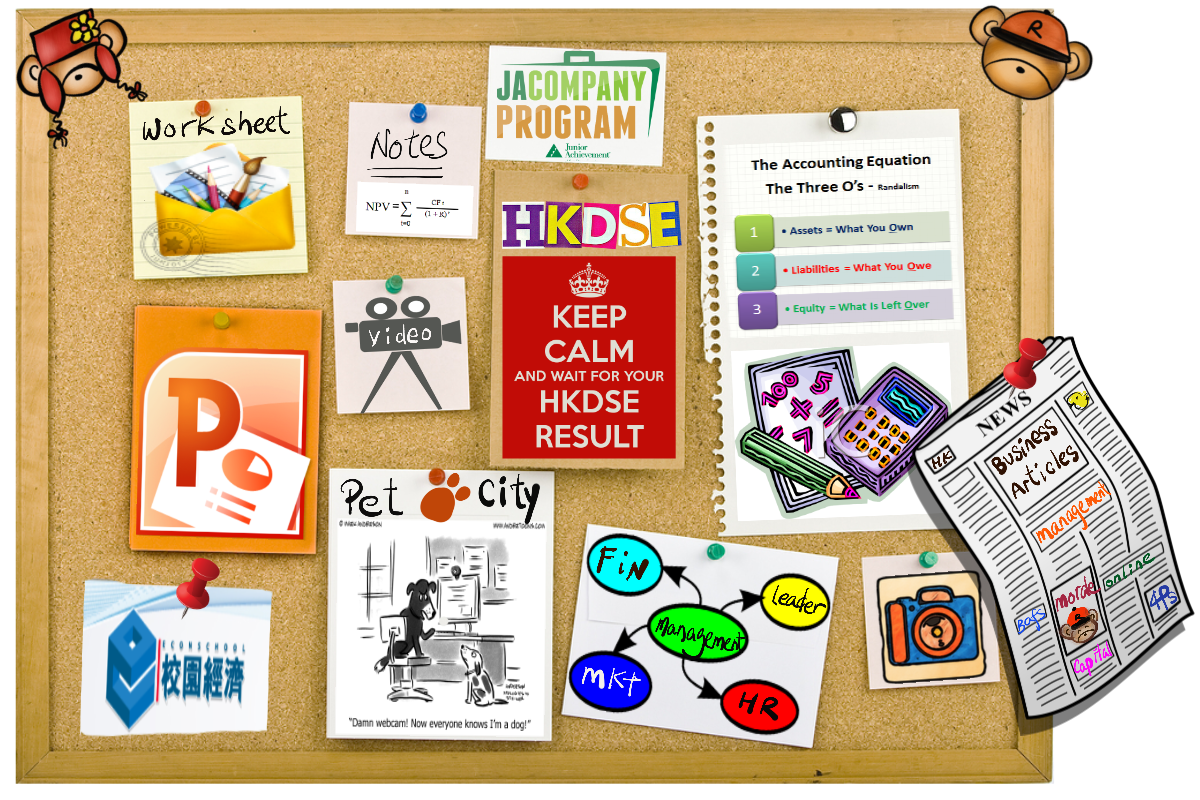
Instructions
Be aware that the CSS for these layouts is heavily commented. If you do most of your work in Design view, have a peek at the code to get tips on working with the CSS for the fixed layouts. You can remove these comments before you launch your site. To learn more about the techniques used in these CSS Layouts, read this article at Adobe's Developer Center - http://www.adobe.com/go/adc_css_layouts.
Clearing
Because all the columns are floated, this layout uses overflow:hidden on the .container. This clearing technique forces the .container to understand where the columns end in order to show any borders or background colors you place on the .container. If you have a large element that protrudes outside the .container, it will appear to be cut off. You also won't be able to use negative margins or absolute positioning with negative values to pull elements outside the .container or they will also won't display outside the .container.
If you need to use these properties, you'll need to use a different clearing method. The most reliable will be to add a <br class="clearfloat" /> or <div class="clearfloat"></div> after your final floated column (but before the .container closes). This will have the same clearing effect.
Footer
Adding a footer following the columns, yet still inside the .container, will cause this overflow:hidden clearing method to fail. You can place a .footer into a second .container outside the first one with no detrimental effects. The simplest choice may be to start with a layout containing headers and footers and remove the header to utilize the clearing methods in that layout type.
Backgrounds
By nature, the background color on any div will only show for the length of the content. This means if you're using a background color or border to create the look of a side column, it won't extend all the way to the footer but will stop when the content ends. If the .content div will always contain more content, you can place a border on the .content div to divide it from the column.
